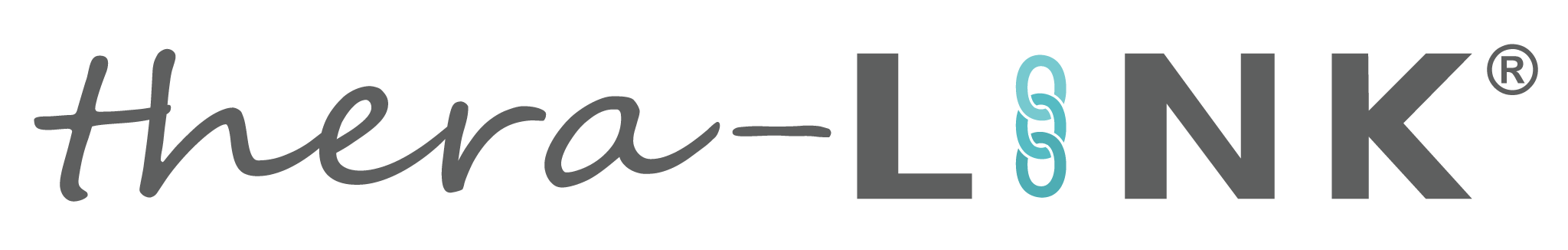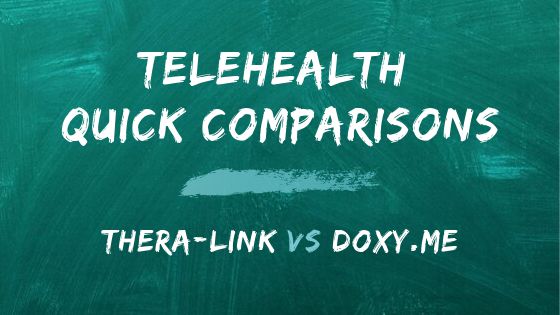Computer Equipment for my Online Therapy Practice
We get asked all of the time “Do I need special computer equipment to use thera-LINK?” so we figured we would share the answer and what we use around our office plus some general best practices when doing telehealth!
First of all, you should know that there’s really nothing “special” per se that is needed to get started doing telehealth. The basics are a new-ish computer, tablet, or phone with a good camera (built-in or external) and a strong internet connection. But what does all of that really mean?
If you are a provider and embarking on a telehealth implementation, we would suggest that you invest in a computer if yours isn’t 3 years old or newer. If you are on an older Macbook or Windows 7 machine that hasn’t been updated in ages, start with an update to the OS. That will typically work and new hardware won’t be needed. If you are trying to start your telehealth practice with a computer that is older than 3-4 years, we would recommend looking into a purchase of a new computer. While it’s not necessary, we find that the newer equipment handles the video rendering better than older equipment.
Some providers also find that adding a large screen to their setup really helps them to “see” their client(s) on a large scale and feel more like an in-person session. If you opt for this route, you may need to buy a large monitor (24”+) and then add a webcam that sits on top. It’s pretty easy to just connect your laptop to the monitor and then you’ve got a large screen to work with and it can improve your overall feel of doing online sessions. We’ve got some larger groups that actually use TV’s and run a small Chromebox or laptop to it and that works really well for them. Again, it gives that “life size” feel and clients love seeing their doctor on the big screen.
Using a tablet or phone is perfect when in a pinch but wouldn’t be our personal recommendation for full time use because the screen size is too small for our eyes! The key to these devices is to make sure you have completed updates to the operating system and to the apps. If using an iPad or iPhone, stay up to date with your App Store updates – especially the thera-LINK app! If on an Android, make sure to stay on the latest release of Chrome and Android OS.
So, what do we use at the office for ourselves? We all have slightly different preferences but here’s what works well for some of the team:
Lori – Windows 10 laptop with a Roost laptop stand, wireless keyboard and mouse, and a basic USB headset. Lori likes the angle the stand sits at and it keeps her laptop in place during session. It’s also easily foldable and slips in a backpack for transporting.
Heather – Macbook Pro with a 32” monitor, wireless keyboard and mouse, and webcam up top. Heather uses all kinds of audio devices but mainly sticks with a Bluetooth wireless headset. Heather also frequently tests on an iPhone 6 and iPad Air 2 plus a Nexus Android tablet.
Casey – Macbook Pro with Airpods, iPhone 7 and iPad Pro. He’s pretty simple on the hardware setup but clearly an Apple guy.
Carol – Dell Windows 10 laptop. Yep, that’s it. If she’s not in her office, she’ll wear a headset for audio.
Tech Ops team – Our tech team runs Windows desktop computers with webcams on top and a basic headset.
We are always happy to help out as you begin your entry into the brave new world of telehealth. If tech isn’t really your strength, we are happy to send you links to headsets or to even check some specs on a computer you are thinking of purchasing. We love to help you have the best experience you possibly can on thera-LINK and we’re kind of geeky so it’s a great combo;).
We created this great checklist for you to download and use as your guide for getting started. Click below to download it now!
{{cta(’53ea5ae7-bb51-4749-be9f-5608cb338534′,’justifycenter’)}}