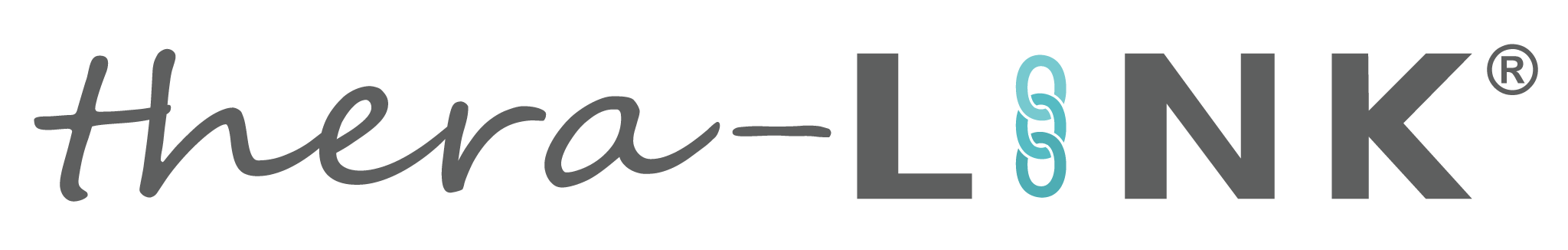Best Practices for Telehealth Therapy in 2020
When the COVID-19 pandemic began sweeping across the country in March, in-person therapy practices in many parts of the country transformed themselves into teletherapy-only within a matter of weeks. With so much demand rising so quickly, the teletherapy landscape resembled a Wild West boomtown: lots of new residents streaming in quickly, most of whom were unfamiliar with the new territory.
As therapists and their clients got used to the technology, many decided they enjoyed the remote format. But it can be a challenge to make teletherapy a seamless experience. In this post, we look at best practices to improve the teletherapy experience for you and your clients, including how to maximize your telehealth office setup, improve the personal connection with your clients, and the unique privacy and safety concerns that accompany working with clients remotely.
Creating a Conducive Teletherapy Space
Especially if you’re spending a significant part of each day working with clients remotely, you’ll want to create a space you’ll be comfortable in. Using a telehealth software program that’s intuitive and has all of the features you need will also improve your experience. Here are five ways to create the perfect environment for performing your best in teletherapy sessions.
Optimize Your Office Layout
With a telehealth setup, you’ll want to focus first on finding a quiet, private space. If you’re working from home, that may be a corner of your living room or home office. Next, you’ll need to spruce up your background. Paying attention to what clients see behind you is important. When providing therapy via telehealth, your background is the only thing your clients can see other than you. So give some careful thought about what’s behind you. A wall with some art on it or a well-ordered bookcase can do a lot to add a comforting sense of professionalism to the experience from their end.
Minimize Common Distractions
The modern world is a distracting place. Minimizing the effects of these attention grabbers takes intention. Start by turning off all of the auditory notifications on your devices. An errant buzz or ding from a Slack conversation or text from your mom can have an interrupting effect on a therapy session. If you’re working from your home, use a doorknob hanger or sign on the outside of the door to let family members know you’re in session. Requests for a snack or homework help need to wait until later.
Use a Software Solution that Makes Telehealth Easier
A high-quality telehealth software tool can make seeing clients remotely easy and effective. There are a few key features you should look for. The first is a high-quality video feed that’s expandable to a full-screen view. Having a stable, crisp video connection builds client confidence and provides a more realistic experience. The platform should also be simple and intuitive. You should be able to schedule reminders with easy-to-access links for launching a session. Any client-side options for controlling the video volume or screen size should be intuitive. Lastly, the platform should offer end-to-end encryption to ensure client-patient confidentiality is always maintained.
Creature Comforts Matter
Although it may seem indulgent, invest the time and money it takes to make your teletherapy space a place you enjoy being. If you’re comfortable and relaxed, that will come through in your sessions. Start by evaluating your desk and chair. If either one isn’t ergonomically correct, your body will let you know. Don’t be afraid to buy good quality office furniture. Small touches like painting the walls your favorite color, buying a new rug, or hanging a favorite piece of artwork will make it feel more inviting. If you drink brewed beverages on the regular, adding a coffee or tea station is a must!
Schedule Down Time In Between Sessions
When you’re seeing clients remotely, it can be tempting to schedule sessions too close together. Give yourself enough time between clients to get up, take a short walk, or put your new coffee or tea station to use.
Maximizing the Connection with Your Client
Creating a healthy connection with teletherapy clients requires a bit more intention than providing care face-to-face. Not sharing a physical space comes with some drawbacks. Here are some simple and effective ways to close the gap.
Adjust the Lighting for Clearer Viewing
Positioning yourself in a well-lit area makes it easier for the client to see your eyes and read your body language. The primary source of light in the room should always be in front of you, shining on your face, not coming from behind you, which will make your face appear in shadow.
Narrate Your Movements
Teletherapy doesn’t come with the benefit of the 360-degree view afforded by an in-person experience. Telling your client when you need to get up, reach down for something on the floor, or make any significant movements can help them stay tuned in.
Use a High-quality Webcam Positioned to Maximize Eye Contact
Your video quality is only as good as the webcam feeding it out to the client. If you have an older computer, you may want to consider investing in an external webcam with a higher resolution. An external webcam is also easier to custom position to provide the client with the clearest view of your face.
Look Professional
This one almost goes without saying, but even when working remotely, you’ll want to dress the same way as you would for a day at the office.
Be Honest About Telehealth’s Limitations
With all of the many benefits that telehealth brings, it’s not the same as working with someone in-person. Be upfront with clients about the qualitative downsides of telehealth, especially for clients who are used to meeting with a therapist face-to-face.
Recognize That It Won’t Be Perfect at First
Especially if you’re new to telehealth, give yourself some grace when you first get started. Do your best to master the tech ahead of time and learn from your rookie mistakes, but realize that there will be some growing pains along the way. Being vulnerable with your clients about your own apprehensions can help make them more comfortable too.
Gather Input from Clients
After you have a few sessions under your belt, ask your clients for some feedback. Knowing how to improve the experience from their point of view can be an invaluable source of information.
Create a Telehealth Success Checklist
Make a checklist of everything your clients will need to have in place to have the best telehealth experience. Include things like stable internet, a quiet, private location, and a list of devices that can be used to connect via your telehealth platform.
Keeping Client Safety and Privacy a Priority
Teletherapy creates a unique set of concerns when it comes to confidentiality and client safety. In this section, we’ll explore a set of best practices designed to protect you and your clients.
Develop an Emergency Plan
Establishing a safety plan with each client is essential. You’ll want to gather information that includes any safety concerns like an estranged partner, privacy concerns about their location or who’s with them, and their whereabouts. Know the contact numbers for the emergency service providers in their area. Gather this information at the beginning of each session.
Establish a Backup Plan for Tech Issues and Interruptions
Unexpected events happen during teletherapy sessions. It’s a good idea to have a written plan that spells out what happens next if your internet connection is lost or someone unexpectedly walks into the room. Review the plan with clients at the start of each session to make sure you’re both familiar with the game plan if things take an unexpected turn.
Have Written Policies for Electronic Communication
Digital communication methods of all types pervade modern life. That’s why it’s important to have written policies that provide guidelines on communicating on platforms such as email, texting, and social media. Review your policy with new and existing telehealth clients and adhere to it consistently.
Use a HIPAA-compliant Platform
Although restrictions on using non-HIPAA compliant video services have been temporarily relaxed, using a service like Skype or FaceTime poses an unnecessary risk to maintaining client confidentiality. A good teletherapy platform offers HIPAA-compliant video with end-to-end encryption.
Ensure a Secure, Private Internet Connection
Public wifi connections are not secure. Using a secure, password-protected wireless connection is best practice for maintaining safe, confidential communications with clients.
Understand Telehealth Licensing Issues
Telehealth offers the ability to see clients from anywhere. However, most states require that you’re licensed both in the state you’re operating from and the state in which your clients are located. In general, seeing clients over state lines is a big no-no. Check with your state’s licensing board to ensure you’re staying on the right side of the law.
Resolve Malpractice Insurance Coverage Concerns
Not all malpractice policies cover teletherapy. Verify with your malpractice insurance provider that your policy provides you coverage when providing care via teletherapy.
Know Who’s Not a Good Candidate for Telehealth
Some types of patients, like high-risk suicidal clients, may not be well-suited to work with remotely. As you consider the needs of your current and potential clients, keep in mind that some individuals’ needs may not be able to be adequately met via remote care.
Following Best Practices Will Ensure a Better Telehealth Experience
As teletherapy continues its march from the fringes into the mainstream, keeping current with best practices is more important than ever. By being prepared, you’ll be in a strong position to benefit from this growing source of new clients.
See how Thera-LINK, a HIPAA-compliant telehealth platform, can help you connect effectively with your clients.