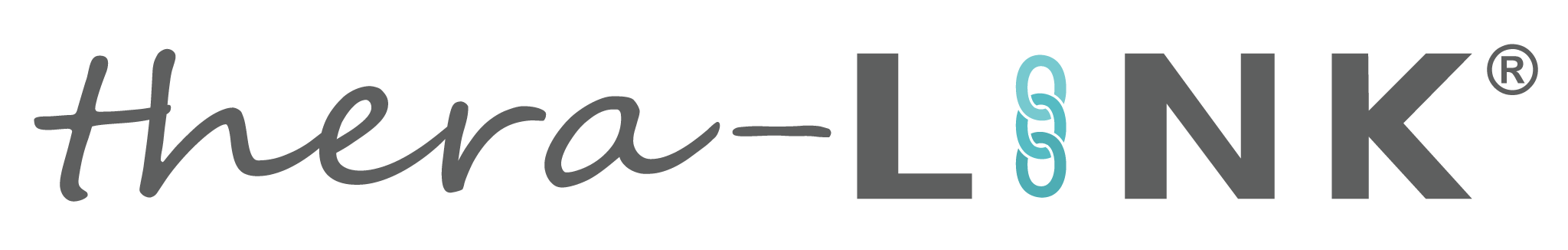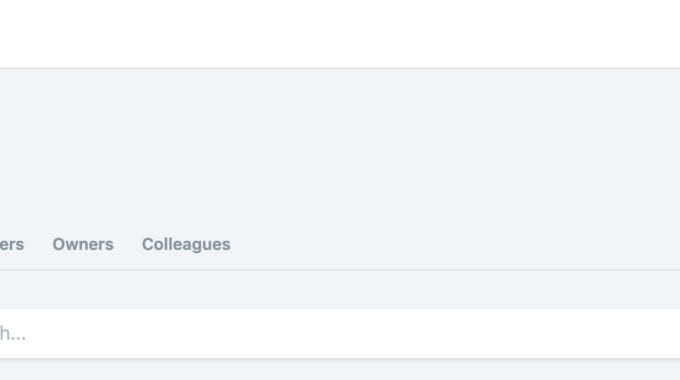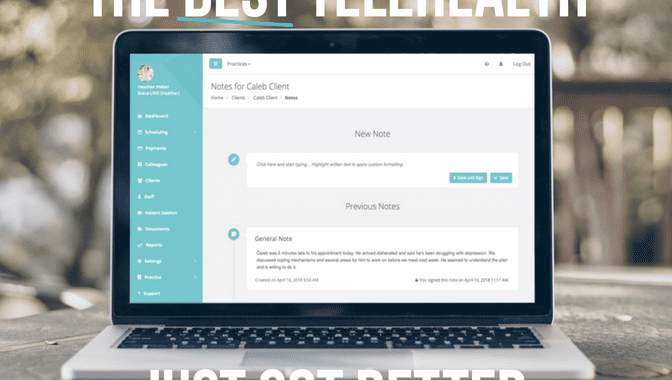New Features Released!
We’ve been hard at work laying the foundation for a lot of future features planned in 2019. One of the first pieces we’ve released is an improvement to our invitation workflow. Now, when you invite a client/colleague/staff to join your practice, you’ll immediately see their profile in your list under the appropriate title. You can then cancel and resend the invitations, if needed, right from this page. In this process, we redesigned the Client/Colleague/Staff page to all be listed under one menu item called “People” now. We also added the ability to search for people on this page!
You may have come across a scenario where you wish you could track some data for a client in thera-LINK, but you may not ever need to meet with that client online. Or, perhaps the client isn’t a great fit for online sessions. In situations like this, it doesn’t make sense to require that the client go through the process of establishing a username and password. Starting today, client profiles may be added to thera-LINK without requiring the client to sign up for a user account of their own.
To add a client without sending an invitation, visit the People page and click “Add Profile.” You will now notice a “Send Invitation” toggle. Turning this switch to the off position will allow you to add the client without requiring them to sign up for an account.

Users with no account are referred to as “in-office” accounts because they can not attend online sessions. In-office user accounts will be marked with an “in-office” tag on their profile card on the People page. If you change your mind at any time and want to let them setup an account, just click the paper airplane at the bottom of their profile card.

If you’re on a plan that supports Notes (practiceLINK), you may now also write and track Notes for your clients who have not signed up for an account (i.e. in-office clients).
We will be expanding upon in-office functionality in the near future.